AWS Cost and Billing Services in a Nutshell
AWS cost and billing services empower users to monitor, optimize, and control their cloud expenses effectively.
The cheatsheet diagram shows the key services in AWS which enables us to gain granular insights into AWS cost and usage, to optimize resources and make informed financial decisions.
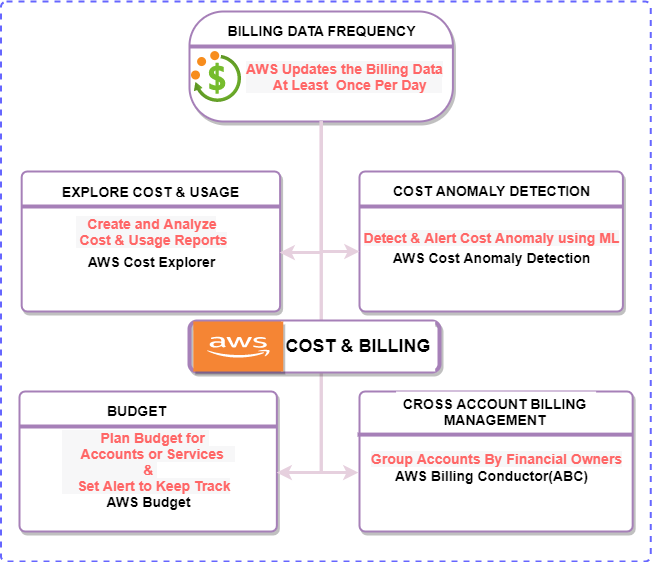
1. The Nutshell View
AWS updates the billing data usually 3 times a day or at least once a day. It also provides many useful services to act on these data to generate useful information for cost management. For instance, we have :
- AWS Cost Explorer: We can use many of it's ready to use reports or configure our custom reports to categorize our usage based on accounts, resources , environments etc. and generate different periodic reports such as daily, weekly or monthly reports suiting to our needs.
- AWS Cost Anomaly Detection: This tool can help us detect and notify the stakeholders for any sudden spikes in our usage, pin pointing to the root cause behind it.
- AWS Budget: Taking inputs from the reports generated through AWS Cost Explorer, we can plan our budgets for our individual projects, accounts or resources. AWS Budget can help us track our expenses and notify us as it exceeds our set threshold limits.
- AWS Billing Conductor(ABC): ABC enable you to group your accounts by financial owners,
- Configure billing parameter for those billing groups and
- Generate AWS Cost & Usage Reports(CUR) per each billing group.
The table below provides more details on these services in concise points.
2. Brief Descriptions, Features & Usages of the Cost & Billing Management Services
| Service | Description | Usage scenarios |
|---|---|---|
| Virtual Machines | ||
| AWS Cost Explorer | Visualize & Analyze your AWS cost and usage reports using groups and filters. Segmented Analysis: You can analyze your cost over different segments and periods of usage. - You can analyze your cost for various projects, accounts, or services. - You can explore your cost using daily, weekly or monthly reports. | Default Reports: It provides many default cost and usage reports, for instance : - Monthly Cost by Service - Monthly Cost by Accounts For each of the reports, you can have : - Visual Analysis using Cost & Usage Graph - Tabular Analysis using Cost & Usage Breakdown Custom Reports: Cost Explorer provides default reports, but also enables you to create custom reports with your desired criteria and save them for your usage. Forecast Reports: We can also generate forecast for future cost and usage by choosing a future time range. Rightsizing Recommendations: This feature in AWS Cost Explorer helps you identify cost-saving opportunities by downsizing or terminating instances in Amazon EC2 based on your usage. |
| AWS Billing Conductor(ABC) | Map your accounts to billing groups. ABC enable you to group your accounts by financial owners, - Configure billing parameter for those billing groups and - Generate AWS Cost & Usage Reports(CUR) per each billing group. The financial owners can view the cross-account reports via billing page & CUR. To use AWS Billing Conductor, your organization must be onboarded with AWS Organizations. | Summary of Key Benefits : Cross-account visibility: Billing groups allow you to group accounts based on financial owners. It provide a consolidated as well as cross-account visibility to the AWS cost and usage. Flexible Rate management: You can adjust pricing rates either globally, by billing entity, by individual service, or SKU within a service if needed. Share the Savings & Discounts: Billing groups allows for sharing Reserved Instances, Savings Plans, Volume Plans with accounts within the billing group. |
| AWS Budgets | Keep track and set alterts on your AWS costs and usage. - Keep Track & Set Alert: With AWS Budgets you can keep track and set alterts on your AWS costs and usage for your accounts, services or regions. - Utilize Templates: It provides any useful templates and you are free to customize as needed. - Send Budget Reports : Use this to send specific budget reports to concerned stakeholders with required frequencies. | Ready to use templates which you can customize: Zero Spend Budget : Keeps track of your spending and notifies you once your spending exceeds $0.01 which is above the AWS Free Tier limits. Monthly Cost Budget: Keeps track of your spending and notifies you if you exceed your specified threshhold budget amount. Daily Savings Plans coverage budget: Notifies you when you fall below the defined Savings Plans target. Daily reservation utilization budget: Notifies you when you fall below the defined target. |
| AWS Cost Anomaly Detection | Detect and alert on anomalous AWS spend patterns using machine learning. Frequency of Analysis: AWS Cost Anomaly Detection runs approximately three times a day in order to monitor for anomalies. Expecetd Delays in Detection: Cost Anomaly Detection uses data from Cost Explorer, which may have delays of up to 24 hours. As a result, it can take up to 24 hours to detect an anomaly after a usage occurs. | Investigate the Root Cause : You can investigate the root cause of the anomaly, such as the AWS account, service, Region, or usage type that's driving the cost increase. Configure Detection Criteria: You can choose whether you want to analyze all of your AWS services independently or analyze specific member accounts, cost allocation tags, or cost categories. |